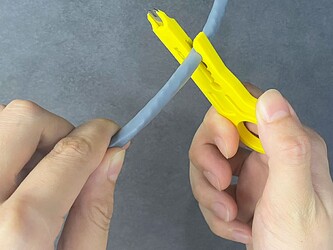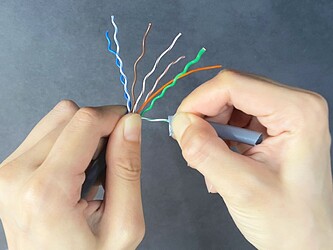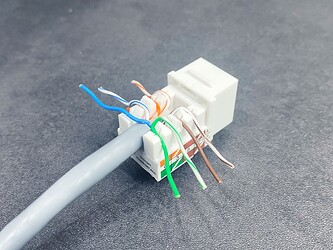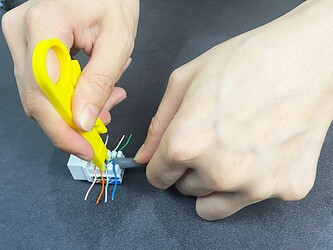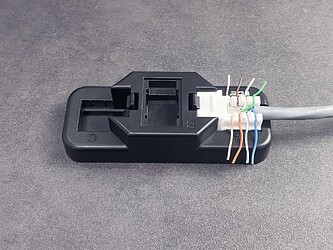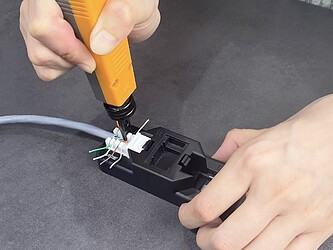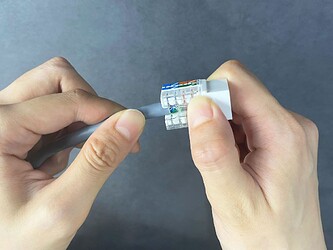110 punch-down tools are often used to terminate keystone jacks, which are necessary for your home network wiring. Follow the steps here and you can easily terminate keystone jacks with a 110 punch-down tool. ![]()
![]() # Step 1: Strip the cable jacket.
# Step 1: Strip the cable jacket.
Use the mini wire stripper, and be careful not to break the cable conductors. Then use the cable jacket to arrange and straighten eight cable wires for the next operation.
![]() # Step 2: Insert wires into the slots of the keystone jack.
# Step 2: Insert wires into the slots of the keystone jack.
Keystone jacks are often printed with T568A or T568B wiring standards, and you can choose one according to your own needs. T568B is usually preferred by more people. Use the wire stripper or non-cutting side of the punch down to tightly insert the wires into the slots.
![]() # Step 3: Punch down the keystone jack.
# Step 3: Punch down the keystone jack.
Put the keystone jack on the punch-down stand and punch down each wire for a good termination.
![]() # Step 4: Put the cover on the keystone jack.
# Step 4: Put the cover on the keystone jack.
Put the cap on the keystone jack to prevent dust, and then install it to the Ethernet wall plate or surface mount box.