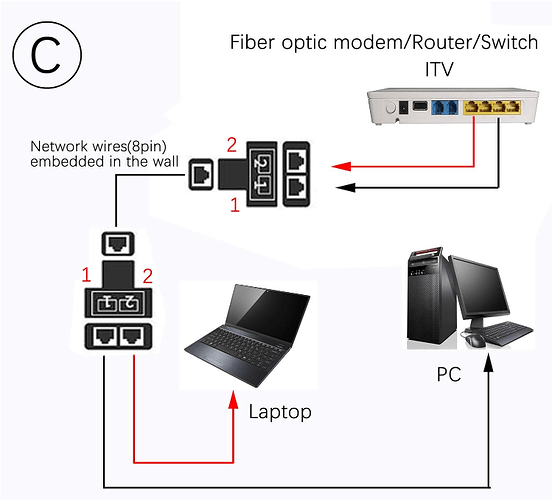I purchased the Ethernet splitter because I wanted to expand my network cable ports, but it didn’t work as expected. Only one port works, why?
The Ethernet splitter you are currently using must be used with both devices to avoid the phenomenon you mention. Please take a look at the instructions for The Ethernet splitter you purchased.
Such as this:
Suppose you only want to use one Ethernet splitter to realize the effect of both ports having a network output. In that case, you can purchase the Ethernet splitter, a physical splitter that allows two computers to share a single Ethernet cable by connecting a USB-powered cable. This Ethernet splitter allows both female ports to work at the same time.
Such as this:
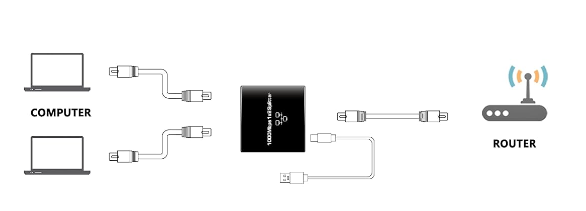
Did you only use one splitter? ![]()
Not recommended, you need more patch cables, and it will also limit the speed of the internet, just buy a new router, cheaper and stable more stable network.
Maybe a network switch can perform better.
thanks for the correction, yes, the network switch will be better.
Did you only use one splitter?
yes I thought that would work.
The Ethernet splitter you are currently using must be used with both devices to avoid the phenomenon you mention. Please take a look at the instructions for The Ethernet splitter you purchased.
Such as this:
Suppose you only want to use one Ethernet splitter to realize the effect of both ports having a network output. In that case, you can purchase the Ethernet splitter, a physical splitter that allows two computers to share a single Ethernet cable by connecting a USB-powered cable. This Ethernet splitter allows both female ports to work at the same time.
Such as this:
Thank you! That’s what I want.
This product needs to be used in pairs. Just like you, I also used only one of them the first time , but it didn’t work. ![]() So I contacted customer service and they explained that both products need to be used simultaneously in order to achieve network balancing.
So I contacted customer service and they explained that both products need to be used simultaneously in order to achieve network balancing.