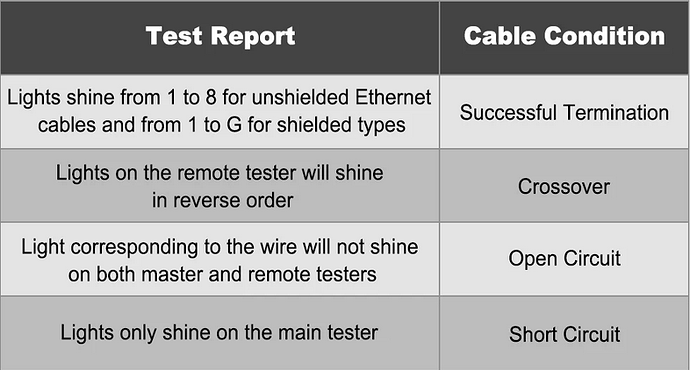I made a CAT6 patch cable and used the RJ45 tester to test it. I found that lights for NO.1 and NO.8 were not on. What’s the issue?
In the case of a good tester, if there is a problem with the network cable you are connecting, it may be due to a short circuit. The quickest solution in this situation is to replace the network patch cable. If you are using self-pressed RJ45 connector, it is recommended to re-press a new RJ45 connector.
If NO.1 and NO.8 are not illuminated, it indicates that there is a short circuit in these two wires, resulting in no signal. This could possibly be caused by wrong crimping, the three-pronged contacts do not pierce the insulated cable wire. Please use an RJ45 crimping tool to firmly crimp the connectors, and then test again.
I think it could be the cable itself, or your cable core is not forming a good connection with the RJ45 connectors. I suggest you try again with a new RJ45 connector.
If there are only these two lights not on, the problem may be your wrongly termination of the RJ 45 connector. The inner copper wires didn’t reach the bottom of the connector to well connect the golden contacts, do the testing lights won’t shine. You can choose passthru connectors, which can be friendly for novices and you can double check the wires while terminating. But pros may prefer regular ones, cause those passthrus may cause short curcuit.